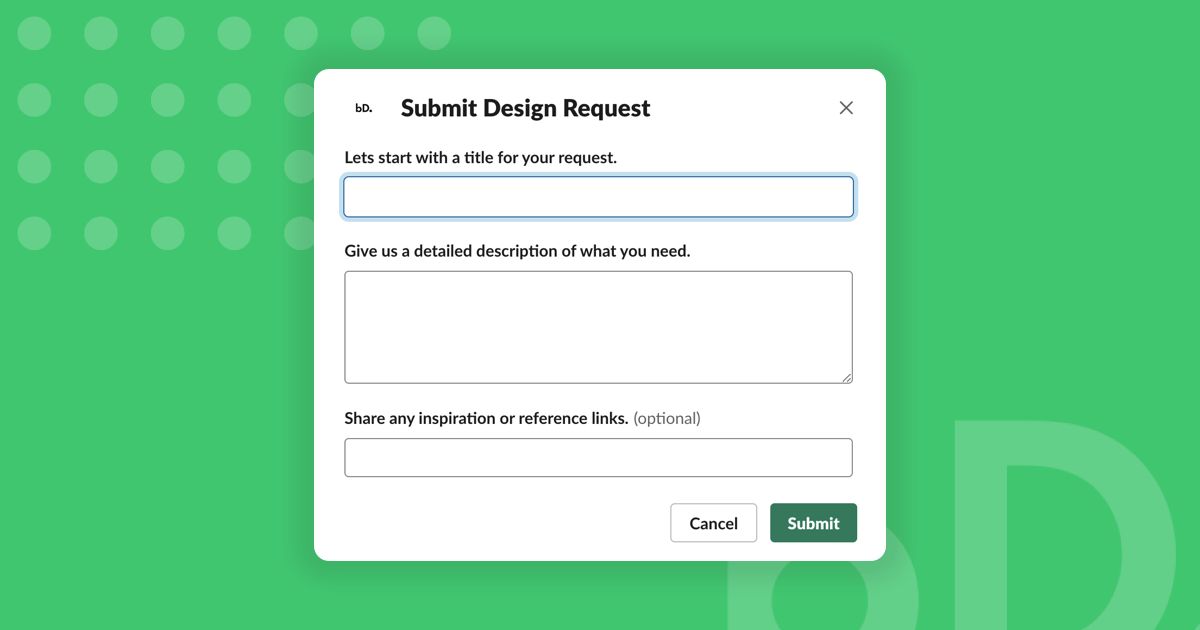
We've wanted to continue this trend of utilizing the human element of what we offer, while streamlining your requests and making it easier and more efficient for our design team to handle them. That's why we're now allowing you to submit requests 24/7 right inside of Slack, instantly sending them to our design team for review. This is rolling out Wednesday, March 18th.
To do this, login to your Slack channel either via a web browser, desktop application, or mobile application.
If you have changes to make to your request, or are curious on the status, simply just message our team or your director inside the Slack channel and we'll be happy to update you.
We're continuing to roll out new features like this one to improve our Slack experience in the coming weeks. We'd love to hear your feedback and suggestions as well; let us know!
